∼ XVF Music ∼
Simple Music Player
© Luis A. Florit
XVF Music is intended to be a simple yet robust fast audio player
that plays either:
- song playlists (m3u files);
- all audio files in a folder non-recursively (song selection);
- all audio files in a folder recursively (folder selection);
- stores up to 5 folders in memory.
After a restart Xvf Music resumes playing the last folder/song,
from the beginning of the song if its duration is shorter than 10 minutes, or where it left if it is longer.
To select a folder/song/playlist to play, click on the first lines of the player (folder/song information).
To add a song to a playlist, long-click the song information line and choose a m3u playlist file (if none is selected, a new.m3u playlist file will be created).
Long-press play button to pause player, press to continue.
Press arrow buttons to skip forward/backward 30 seconds of the current song.
Long-press right arrow button to remove the current folder from playlist.
Press Prev/Next buttons to go to the prev/next song in the current folder.
Long press Prev/Next buttons to go to the prev/next folder in the playlist.
Long-press play button to pause player, press to continue.
The player can also be operated through the Notifications.
Remember to Allow management of all files (app Storage permission) and to also allow to set Do Not Disturb.
In case you care, this is the only music player I use for Android.
You can get the APK here.
Sorry for the lack of further information, I will fill this sometime with more info.